Alright tech geeks
DVD/cd read/write on my laptop won't work...
Doesnt even come up on "my computer" as a drive
Can eject manually by sticking paperclip in and when I put a disc in it lights up for a few seconds and that's it
It is a toshiba satellite laptop
Tried to figure it out but can't find anything on it on the computer
DVD/cd read/write on my laptop won't work...
Doesnt even come up on "my computer" as a drive
Can eject manually by sticking paperclip in and when I put a disc in it lights up for a few seconds and that's it
It is a toshiba satellite laptop
Tried to figure it out but can't find anything on it on the computer













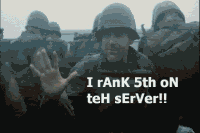





Comment